"Google Page Creator will be shut down in June, 2009. To make the transition to Sites as smooth and easy as possible for Page Creator users, we will be doing an automatic import of Page Creator pages to Google Sites, which will include moving pages to Google Sites and redirecting visits to googlepages.com URLs to their new location on Google Sites. From now until this import begins June 1, Page Creator users who don't want to be moved to Google Sites have the option to download their content, host it on another service, and redirect their existing URL. Please note that Google Sites does not support JavaScript, some forms of HTML, or web hosting."
To find more details about the migration and choose if you want to download your sites, visit Google Pages.

What is Google Page Creator?
Launched in 2006 as an experimental service, Page Creator was a testbed for a rich-text editor that will later be added to other Google services. "Google Page Creator is a free tool that lets you create web pages right in your browser and publish them to the web with one click. There's no software to download and no web designer to hire," Google described the service at launch. For each Page Creator site, Google offered 100 MB of file storage, 41 predefined themes, a basic image editor and the option to insert Google Gadgets.
The service has been released two weeks before Google acquired Writely, which later became a part of Google Docs.
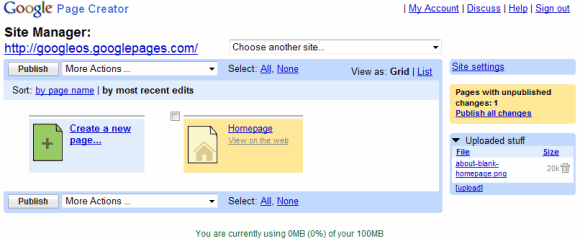

Should you migrate to Google Sites?
It seems that Google doesn't plan to add file hosting and custom JavaScript/CSS support in Google Sites, so many of the pages built using Google Page Creator will only be partially moved to Google Sites and the files uploaded to Page Creator will be removed.
"Google Sites is an online application that makes creating a team web site as easy as editing a document. With Google Sites, people can quickly gather a variety of information in one place -- including videos, calendars, presentations, attachments, and text -- and easily share it for viewing or editing with a small group, their entire organization, or the world," according to the help center.
"Google Sites does not support custom JavaScript or CSS at this time for security reasons. Many embeddings are available on Google Sites through Google Gadgets (insert -> More Gadgets...), but arbitrary JavaScript and CSS will not work once the content is migrated to Google Sites. If this is a critical part of your site, we recommend exporting your content to another service," explains the FAQ page.
It's unfortunate that Google decided to discontinue the service without providing a good replacement. Page Creator was a simple rich-text editor for HTML pages and a basic file hosting service, while Google Sites is better suited for wikis and collaborative sites.
Finding an alternative
A decent alternative to Page Creator is Weebly, but if you know a better service, post a link in the comments. You can export the files from Page Creator as a ZIP archive, then create a Weebly site and upload the files by dragging the File element. All the files uploaded to Weebly will have URLs like:
http://www.weebly.com/uploads/1/2/3/4/1234/report.pdf
Now you can go to Google Page Creator's migration page, click on "opt out" and enter Weebly's address:
http://www.weebly.com/uploads/1/2/3/4/1234/
(use the address corresponding to your Weebly account).
All the files and pages hosted by Page Creator will be redirected to the new locations (Google uses permanent redirects).

Yola.com (formerly Synthasite) is an excellent alternative as well.
ReplyDeleteif u want alternative for file hosting, i just found this site http://www.fileave.com/ , 50MB, any type file, direct URL's
ReplyDeletetried it, it works well :)
I like Yola (formerly SynthaSite). It works well and has good templates. Complete CSS editing is not available, but you can still add JavaScript and other widgets/gadgets. They also allow you to enter a Google Webmaster authentication meta tag and support custom domains.
ReplyDeleteNot sure what you mean about not supporting file hosting. I've got files out on mine.
ReplyDeleteThis certainly is a disapointment though. I find the Sites interface often confusing and I have yet to think of anything really useful to do with it.
I would rather have 100M to do with as I please, and this would be a pitance to what Google is already giving away on money losing experiments such as Youtube.
Seriously, they are starting to look like Yahoo all over again.
@macbeach:
ReplyDeleteYou can upload files in Google Sites either as page-specific attachments or in a file cabinet, but there are some restrictions. For example, you can't upload html, xpi or exe files.
Thanks for the info on the timing of the collapse.
ReplyDeleteI am planning on moving everything to Amazon's S3 service.
It will only cost pennies per month, and there are NO limitations.
Any html.
Any css.
Any js.files.
I don't get why Google is not taking advantage of the money-making model, but, whatever.
I've tried Weebly and Synthasite. I'm Definitely a fan of Weebly and the css editing.
ReplyDeleteYeah! Amazon S3 is a way to go! Even though I still host my whole website on the hosting provider I am going to move media contents to S3 very soon
ReplyDeleteI am a fan of google, I think they are making good services.
ReplyDeleteBut this is very disappointing. I have setup for myself and other
a few html pages that doing a lot of thing. To program that from scratch
is not an option.
I am learning that you cannot trust google. I was choose google as
a place that will stay , and stay stable.
What will happen if "site" will close up next year? ,
Can I trust that GMAIL will not be closed up and all my important
staff will be lost one day.
e.s.
I'd like to actually be able to have my Google Pages account deleted. I would have thought it would have been easy to delete.
ReplyDeleteWill opting out just purge my account. That is what I would like.
Jimdo is a _very_ good alternative - also of course with CSS editing and implementing your own design
ReplyDeleteJimdo is the best alternative! www.jimdo.com
ReplyDeleteGoogle Pages have been so good for me I would think that Google would start charging for web hosting with Amazon S3 in mind. I am not a fan of sites, but I will try out some of the suggestions as well as nearlyfreespeech.net. Thanks for 3 years of free web host Google!
ReplyDeleteTry: http://www.officelive.com/free-website
ReplyDeleteHere, you can even register a free domain.
thanks for this tutorial..i will try it later
ReplyDeleteFor me, Jimdo ist the best way to create a website! A good example of a Jimdo-Page: http://mafiancee.jimdo.com/
ReplyDeleteGood night Page Creator. ;_;
ReplyDeleteWHY GOOGLE, WHY?! Sites sucks monkey nuts, it really does.
At least add SOME CSS & JavaScript support!
A very simple filter can be used to prevent certain things from being done.
Disable Position, borders larger than 10 (outlines too), visibility and similar things that can mangle a page layout.
JavaScript can be exactly the same.
Just disallow:
Encoded scripts
XHRs
Src changing
Style access to base page elements.
document.write
Other similar functionality that can be used to steal information and be used for malicious attacks against viewers.
Google Sites can still be used for malicious reasons.
Why do they do it? Surely all this time could have been to update Sites to at least make it worthy as a replacement...
This is such a huge annoyance. I would be happy to pay some sort of fee to keep my pages up on Google Page Creator rather than have to move them to a new site entirely.
ReplyDeleteGoogle clearly seems to be on the road to being the next Microsoft. (that is not a good thing by the way)
Remember that pages was always a Google experiment and never released as a full-fledged product. Since it was an experiment it wasn't expected that it would always be around. It's the same thing with the labs features in Gmail, some will stay and some will be removed.
ReplyDeleteTotally disgusted with Google A year's work wasted! Do they think everyone can change everything in just a few weeks Some of us have to work for a living as well! and don't have loads of time to spare. Is Google so big now that it doesn't give a damn about it's clients? They already make life difficult for people ......don't they read their own forums? You already have to rely on other people to show you how to get round Google's restrictive practices....as someone else said another Microsoft .....working against people instead of with them!
ReplyDeleteOther alternative..www.cilegonhosting.0lx.net
ReplyDeleteI was using googlepages to save images which were being used on my self-hosted wordpress blog. Should I move the images to sites.google.com or should I use some other image hosting provider? I don't like uploading the images to my wordpress blog as I always seem to do something wrong :-(
ReplyDeleteDoes google have a migration plan to move the files to a Google Apps site (i.e. to sites.mydomain.com)?
http://RiaEnjolie.com offers a website builder that looks good (going by the rich design and features they showcase). However, they also don't allow custom javascript / css for security reasons.
ReplyDeleteThis is terrible. Migrate my pages to sites, which cannot handle the same content? Thanks Google
ReplyDeleteThat is a really good and beautifyl website builder:
ReplyDeletehttp://www.edicy.com/
I just thought of something.
ReplyDeleteWhen Sites first came out didn't they indicate they were going to be adding new features, hinting that eventually Sites would be a viable alternative to Pages? (Maybe I'm imagining this.)
In the interim there have been almost no enhancements to Sites.
There was a dedicated Sites blog:
http://googlesitesblog.blogspot.com/
But now they direct you to the Google Apps blog.
Figure that out, since it is possible to use Sites (with just any Google ID) without using Apps (which is or was aimed at domain owners).
Looking at the Apps blog, I see postings about Orkut (!!??) and then this posting about the Pages -> Sites transition:
http://googleappsposts.blogspot.com/2009/04/now-moving-to-google-sites.html
This basically says the same thing I remember them saying before, only now they are going to add the new features at a yet later date, after they have already ruined people's Google Pages work.
It makes no sense (technically) and is almost as if they are intentionally trying to piss of a bunch of users so they will just "go away".
I had committed to migrate some people from low-use commercial web sites to something using either Google Apps or just plain old Google Pages. Now I'm putting everything on hold. I don't like having he rug pulled out from under me.
This looks more like the product of a hastily planned re-org withing Google, maybe one in which some key technical people either got laid off or just quit. What does everyone else think?
uhh... why does everyone suddenly love sites which offer page building support?
ReplyDeletei prefer making the page locally, using specialized (maybe cracked) software, and then uploading it to a free host.
or maybe even using notepad...
you might try this one software... i forget the name... it was something to do with photoshop. it looks exactly like photoshop, but you can use it to make html pages, plus css, plus interactive buttons and all, all with a GUI... no wonder it isnt free.. somehtin like $50 a month.
I put a lot of effort into custom css/javascript on my site. It will be completely unreadable under Google Sites.
ReplyDeleteI'm uploading it to Microsoft Office Live Web, which looks reasonable -
http://www.officelive.com/free-website
You need to enable WebDAV mode before you upload your own pages, but looks like you can put just about anything up there - JS, CSS, whatever:
http://ask.officelive.com/smallbusiness/wiki/support/Use-your-own-design-software-to-create-your-Web-site.aspx
It makes no sense (technically) and is almost as if they are intentionally trying to piss of a bunch of users so they will just "go away".
ReplyDeleteIts going to shut down for ever or for some time. Google must provide some other option instead of this.
ReplyDeleteThis migration breaks GPC hosted gadgets
ReplyDeletehttp://www.google.com/support/forum/p/sites/thread?tid=55bbcaa34cce3fca&hl=en
What will happen to binary files?. I have lots of zips and EXEs uploaded to my Google Page
ReplyDeleteSome of the best and fastest alternatives mentioned here http://www.ialwayscapital.com/2009/05/alternatives-of-google-pages-file.html
ReplyDeleteGoogle is becoming a huge mastodont. Expect money squezzing ala Microsoft very very soon.
ReplyDeleteZagreb
How are google going to switch 1000s of google page creator sites over to google sites in less than a month. I think they will make another announcement soon and change their approach. In the mean time they are just trying to invite as many as possible to switch to sites. The original deadline was Dec. 08 which was a non-event. I think June 09 will be the same.
ReplyDeleteI guess weebly is a good alternative, but still I feel somehow sad Google page creator will no longer exist.
ReplyDeleteWell, here we are at the end of June and there are still 1000s of page creator sites out there patiently waiting for google to change them over to sites. Another non-event deadline on the way!
ReplyDeleteGooglepages was so easy for this website newbie to make a site with interesting and changing content. I do not understand how Sites works. I am worried about what my site will look like after the transfer. When will it happen? Will I spend weeks fixing a mess Can't Google be a little more specific than June. It's almost July. How about an e-mail that says your Googlepages website has officially migrated to Google Site so I can relax and have a nice day.
ReplyDeleteTruth is you can't just migrate a google page creator site to google sites. There are too many diffences between the two. Just the page layout choice with sites is hopeless. Only two choices whereas page creator has four ie full page, three column page or narrow column left or right. Try fitting a three column google page creator site onto a one or two column sites page.
ReplyDeleteNo choice of font colors or large sizes for the page title with sites either.
This is disappointing. I uploaded small icons that I used in widgets that created for iGoogle. Now, all links will be broken. I need to recheck all my scripts and this is a huge amount of work. Would you extend the migration date?
ReplyDeleteFrom a Google mail:
ReplyDelete"Dear Google Page Creator User,
As was previously announced, Google will soon be discontinuing operation of the Google Page Creator product. We will be migrating your Page Creator sites over to Google Sites so that they continue to operate with no work on your part. However, we've identified you as using Google Page Creator to host files that Sites doesn't support. We are writing to inform you that, as part of this migration, if you take no action to address this, your hosted files will likely break. If they are important then we suggest you move them to a different hosting service.
Contrary to what was posted in the blog post, the shut down and migration of Google Page Creator has been extended and will begin in a few weeks.
Thank you for your patience during this migration.
Sincerely,
The Google Sites Team "
Very good, thanks Google....
ReplyDeleteI maintain 2 websites on blogger BOTSnHACKS.com and MMOTweets and both have javascript hosted on googlepages.com and to avoid problems I signed up a paid hosting service just to load my javascripts..
ReplyDeleteI hope googlesite will soon consider accepting javascript and css files.. I cannot make a nice site without using it.
@Spaghett1:
ReplyDeleteDon't rely on this. It's very unlikely that Google Sites will accept custom CSS and JavaScript because the sites are hosted on google.com and it's insecure to serve potentially dangerous content.
Just PERFECT...I am out of words to say how "smart" google is...:-(
ReplyDeleteI made a site with Gooogle Sites, It is very easy and pleasure to use, now even navigation is automatic. Visit my Google Site Linked to the name in this comment.
ReplyDeleteOk, I made a simple, fun website on Google Pages. It's not for business, and I don't even want to make it available to the public. It's a simple website for me and my friends. I looked at Google Sites and it looks like it's more for business/organization/professional websites?? Should I be moving my website to another less formal server such as weebly or angelfire? Because this is not a professional website, I don't want to pay a monthly fee for it.
ReplyDeleteThe reason I went to Google Pages is because it was free and I don't have to worry about Google going out of business anytime soon. Does anyone know of another company that I can transition my website on Google Pages over to, that doesn't have a risk of going out of business soon?
Another question, when the migration happens, is Google going to change the format/colors of my Google Pages website to fit the layouts they already have on Google Sites? I can't see how that's going to be possible really.
Also, are there restrictions in Google Sites on the number of pictures/files you can upload to the site? I know on Google Pages there was.
have had a look at Yola and others, but Google still looks easier to me. Weebly is the only one that comes close.
ReplyDeleteCan you download site (part 1 of 1)
ReplyDeletewithout opt out
in orange box ?
I am confused
Yes, of course. There's no connection between opting out and downloading the files.
ReplyDeleteWill a Google page after it is migrated to Google sites look the same? When does this migration process start?
ReplyDeleteEvidently there are no answers to the above questions!!!
ReplyDelete"Google Page Creator" was one of the best free services on the internet, and it along with many others; GeoCities are closing down. Due to the fact that so many people are sharing files they had to do something to save their own businesses from any civil action.
ReplyDeleteIt's now september and google still have not migrated my googlepages to sites, or closed down googlepages, even though they said they would do this in June. I wonder if they are ever going to do this?
ReplyDeleteGoogle Page Creator still up and running as of today. LOL
ReplyDeleteI've checked out all the other free web page sites including Google sites and Google page creator is still the easiest to operate. Why meddle with something that works so well.
ReplyDeleteSo, according to this *helpful* post by google, google page creator was supposed to be taken offline in june, and my site migrated over to Google sites. Its October, and this still hasn't happened. Whatsup Google?!
ReplyDeleteI think Google are hiding something. Why don't they just come out of the closet and tell us the truth about what's happening with page creator.
ReplyDeleteMy Googlepages site is still working and is untouched by the migration process. Anyone know what Google is up to? When will the migration process start... if at all?
ReplyDeleteWe should all just LEAVE everything Google (boycott) and then they would be forced to listen or go out of business.
ReplyDeleteI wonder if Google would be so kind as to let us know if the migration process has actually started.
ReplyDeletethankyou google. you have completely stuffed my site up. Google sites is alsolutely useless. good bye and good riddence
ReplyDeleteMigration started in August and will take months to migrate the hundreds and thousands of sites.
ReplyDeleteIf google can access our google pages for migration purposes does this also mean that google employees can access our email accounts as well?
ReplyDelete@Anonymous:
ReplyDeleteYour comment is funny. The migration process is automated, so no Google employee has access to your Google Page Creator site. Imagine migrating hundreds of thousands of sites and you'll realize that your comment doesn't make any sense.
Apparently, the migration process has started and it shouldn't take that long. There's an interesting FAQ for Pages -> Sites migration you should read.
Previously, I have been pretty happy---well, completely delighted---with Google products. However, the site migration was a complete disaster. I had my pages formated nicely with embeded videos, Google searches, Google Calendar, etc. The migration screwed up everything. Now, I've got to go back and fix everything...even though the theme I originally used on Google Pages is still used on Google Sites. Suggestion: Don't change stuff. If you've got a theme that is working, don't change how it operates. I hate to say this, but I plan to use Office Live now. I don't see much advantage in Google Sites because it already messes with some of the HTML and doesn't allow me full control of the web site. If that's going to continue, I'd rather use my basic Office Live site than try and recreate the dozens of pages I already had set up on Google. I'm a VERY dedicate Google user (and stock owner), but this has been my worst experience ever with a web site transition.
ReplyDeleteHow long will the old google page creator URL still be able to access the new google site.
ReplyDeleteI've been a user of Google Page Creator (GPC) for 3 years. I loved it and I have many web pages that I manage with GPC. Last week Google must have migrated me to Google Sites. All my existing web pages are really messed up (pictures don't display) and my original formating is whacked also. When I go to Google Sites, to hopefully manage what they migrated, and click on my new site migrated... my browser just hangs-up until I close the browser. There is no way to contact Google to fix this. I CAN'T BELIEVE GOOGLE HAS DONE THIS TO ME!! Any help on what to do?
ReplyDeleteCheck the Google Sites forum and post your questions.
ReplyDeleteThis is unbelievably annoying. I set up my website and left it alone, thinking that Google would take care of it. Instead they have completely messed it up. Should I continue to trust them for email? Or anything?
ReplyDelete