Until now, when you uploaded PDF files to
Google Docs, the viewer displayed only the first 100 pages. The limitation has been removed and you can now upload longer documents, as long as the size is less than 10 MB. Another change is that you can upload more than 100 PDFs, but it's not clear what's the new upper bound.
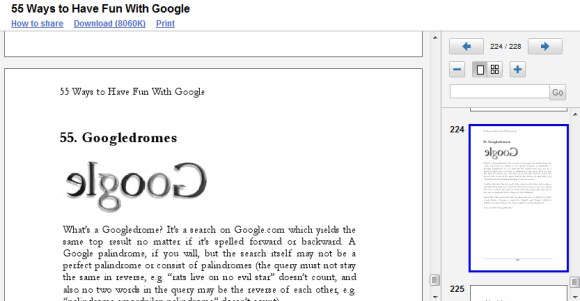
The viewer is used when you upload PDF files in Google Docs or when you click on a PDF attachment in Gmail. It works by converting the pages to PNG images and it has advanced features like zoom, search and text selection.
Tip: to copy text from a PDF, highlight the text and press Ctrl+C.
{ Thanks, Camdef. }
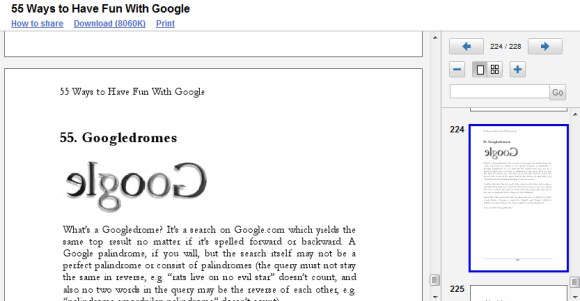

very neat. I hope they add other document types soon, like word and powerpoint.
ReplyDeleteFewer.
ReplyDelete@Anonymous:
ReplyDeleteThanks. The initial title was "less restrictive limitations" and I wanted to make it shorter.
This comment has been removed by the author.
ReplyDeleteLooks like it can't handle 15999 pages in the viewer. Not that I'd blame it, just testing the limits.
ReplyDeleteThat's good...now Google needs to give us the option to save the document in our Google Docs once we've opened the document in the Google Docs viewer.
ReplyDeleteI uploaded an e-book with over 1100 pages and all the pages are there in Docs. Pretty cool.
ReplyDelete> Another change is that you can upload more than 100 PDFs,
ReplyDelete> but it's not clear what's the new upper bound.
Actually, you can upload UP TO 100 PDFs.
http://docs.google.com/support/bin/answer.py?answer=37603
This is a good enhancement. I always wondered why the page max limit was that low even when the file size was its limit.
ReplyDeleteNow, Google please fix that fugly UI. I can't believe they haven't overhauled the controls on it yet. I know its still beta, but come on. A blank box with a 'Go' button - really? Is that intuitive? Ironically, it doesn't 'go' anywhere. It just highlights the search term. Why doesn't it go to the first result? And then the next one, etc. Oh and I don't know, maybe rename it to 'Find' or 'Search' instead?
Why aren't the page sizing buttons centered? The 'fit page to screen' button only sizes it horizontally, so the whole page does not fit to the screen. There should be 2 buttons for those functions.
There's no keyboard control (that I know of) to go to the next page. Page Up/Down sort of does it, depending on the page view size.
The print option is a hyperlink at the top of the doc while other options are buttons with no labels in the right side pane. There's no print preview option. Where's the UI consistency?
As Kimnaii suggested, it needs an option to save to Docs.
Speaking of Docs - here's an idea...it should look & feel like the Presentations module - with its toolbar, buttons, and a LEFT side page view pane. The UI is already built, so just plug in some PDF specific enhancements. Then, it will actually have a UI that makes it part of the Docs family, not the forgotten second cousin, twice removed.
So after all the months since they launched it, it still feels like the original beta they released. Please, let a UI/designer at this for a few days - it will make a huge difference.
How about the ability to delete PDFs? I have had about a dozen PDFs in the system now that need to be deleted and get Server Error when I try to.
ReplyDeleteIs it possible to let those PDF's be viewable and printable by anyone who has the URL? In the past sharing has been restricted to those with google accounts and special permission.
ReplyDelete@Luke:
ReplyDeleteNo, you can't publish PDFs. You can try other services like Scribd, Docstoc, Issu, DivShare etc.
You can share a PDF, but that person needs to have a Google Account to access it.
ReplyDeletehttp://docs.google.com/support/bin/answer.py?hl=en&answer=96713
Great! The 100 pages limitation was a little off. Thank you Google! :)
ReplyDeleteHi everyone,
ReplyDeleteI was wondering if there is a place where the underlying technology is discussed?
Because I Am really curious on how this is implemented (on both the converter they use to make pdf to png with such a quality, and the way js is used to make this png like selectable)
If you are aware of a similar implementation, or place to discuss about this, you are welcome.
Thanks
Good news!
ReplyDelete@Alex: The limitation haS been removed, not haVE.
Grate improvement
ReplyDelete@Alex:Hi Alex is there any utility to upload multiple PDF files to google docs such as universal uploader/docsyncer etc to do this one? please suggest some utility to do it
Thanks,
Surendra.
It is time for Google to keep improving its features . In such a way, Google Docs has removed its limitations.
ReplyDeleteI think they should add other document types like word, ppt, pdf or etc very soon.
ReplyDeleteI was wondering if there is a way to use the Google viewer in a similar way to this
ReplyDeletehttp://www.atalasoft.com/cs/blogs/31appsin31days/archive/2008/05/22/thindoc-zero-footprint-full-screen-pdf-viewer.aspx
The idea is to allow people see your PDF files without the installation
of a PDF viewer.
@mbegin: the 100 PDF total HAS been lifted. I just uploaded my 101th PDF to my docs collection. I don't know what the new limit is, but I expect there is none and that PDFs simply count towards the overall 5000 'documents' limit.
ReplyDeleteWhat i think? I think that i' am an idiot for not reading the help files and now I found with the hard way that there are a limit of 290 pdf files. Yes sir and madam the limit is 290 pdf files.
ReplyDeleteYou can share with anybody by using the URL by choosing the "Share" option with "Get Link to Share." It would be the same as publishing.
ReplyDelete