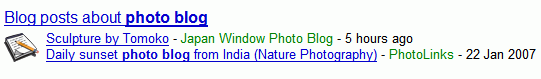
As Google Blog Search updates much faster than the general index, these results can be found only using a blog search engine. At least for now. Then they'll become a part of Google's main index.
Google offers a lot of OneBox flavors, that enhance the search results by adding results from specialized databases or by providing a direct answer to your query.
Homework:
1. Do you pay attention to OneBox results?
2. If you can't find a good result for your query, do you try specialized search engines (blog search, Google Books etc.)?
Update:
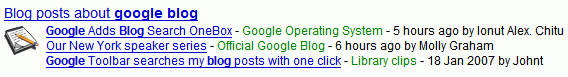

Adding blog at the end of a query does not always trigger the onebox.
ReplyDeleteTrue. In fact, I found very few queries that trigger the OneBox. For hot topics (like Iran or iPhoto), Google prefers to show the news OneBox.
ReplyDeleteOneBox results at the top of a search results page are often helpful for me (Froogle links, for instance). OneBox results at the bottom are mostly worthless since I usually don't make it to the bottom of the page anyway. The best place for them would be the right side, but of course that would cut into the ad space. :)
ReplyDeleteI like having the OneBox results on the top, but it would also be nice if they were moved to the side as Jack recommended. Then they would be able to provide more of them from different locations without cluttering up the screen.
ReplyDeleteI can't get it to work. Even clicking on the examples in the post does nothing for me. Hmmmm.
ReplyDelete