Google Reader added a way to see "
personalized trends for your subscriptions and read items". You'll be able to see how many posts you read daily, what are your favorite feeds, the most prolific authors, the most inactive feeds. This is also a great way to decide if you actually read a certain feed or you just keep it in your subscription list because it's too difficult to unsubscribe.
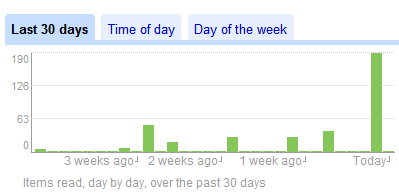
{ Thank you, Jeff G. }
Update: Some people shared their stats:
Matt Cutts,
Mihai Parparita, and
more.
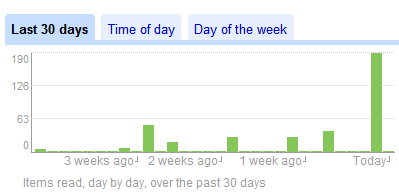
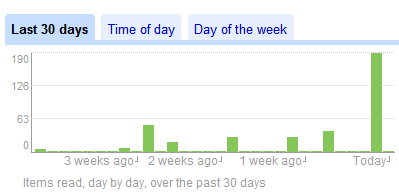
Too difficult to unsubscribe??
ReplyDeleteFeed Settings -> Unsubscribe, done.
Alternatively you can now click the little trash can.
There's a lot of resources being pumped Google Reader. Hey, and I agreee, RSS and feeds is the information drip of tomorrow.
ReplyDeleteBut I'd like to see some alternative developments. Bloglines is stagnant, but Vista is promising tons of RSS integration (not to mention IE7)
No-one else want to take on the google machine?
Thanks for spreading the word about this feature. I was able to see my own trends by clicking on your link, but how do you reach the trends page from within Google Reader itself? I didn't see a button or link for it.
ReplyDeleteRob:
ReplyDeleteLook near the top of your 'Home'
You should see a link just after your recently starred and shared items, can't miss it.