Firefox
Go to your Firefox profile. For Windows XP, go to Start/Run and type:
%appdata%/Mozilla/Firefox/Profiles/
Then click on your profile's folder and open user.js in Notepad (if you can't find it, create a blank text file named user.js). Add these lines at the end of the file:
user_pref("capability.policy.policynames", "nojs");
user_pref("capability.policy.nojs.sites", "http://images.google.com");
user_pref("capability.policy.nojs.javascript.enabled", "noAccess");
You should replace images.google.com with your localized version (for example: images.google.co.uk).
Then restart Firefox.
Opera
If you use Opera 9 and you want to return to the old design:
* go to Google Images
* right-click and select "Edit site preferences"
* go to the Scripting tab
* uncheck "Enable JavaScript"
* click OK and refresh the page
Internet Explorer
These instructions are for Internet Explorer 7, but should also work for IE6.
* visit Google Images
* go to Internet Options
* in the Security tab, select "Restricted" and click on "Custom level" button
* browse to the Miscellaneous section, enable "Allow META REFRESH" and "Launching programs and files in an IFRAME" (you'll get that these settings will put your computer at risk, which is not really true) and click OK
* click on the "Sites" button and add images.google.com (the site should already be in the text box).
Note: There must be a better way than adding images.google.com to the list of restricted sites.
Safari
For Safari, you can try PithHelmet. Define a new rule for images.google.com that disables JavaScript.
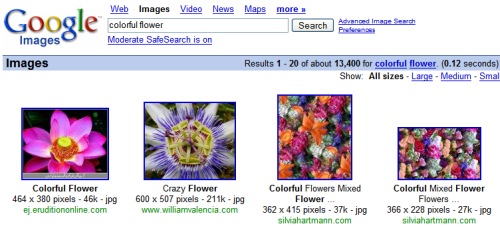
Update: This Greasemonkey script works as well.

The instructions for Firefox worked very well. Thank you.
ReplyDeleteI can only wonder what Google was thinking by removing information from the image SERP... it makes for a less data-rich experience, and who wants to "scrub" images to get information?
It' works great! Thank you!
ReplyDeletei think google with change it. that search is just gross! whats the use of it anyway?
ReplyDeleteThe old Images Search result images are the same height, but Google now messed it up... Google Sux.
ReplyDeletehow do you put it back on firefox on a mac? thanks
ReplyDeleteLike you do it in Windows or Linux. The only thing that's different is the Firefox profile directory, that should be here:
ReplyDelete~/Library/Application Support/Firefox/Profiles/xxxxxxxx.default/
(Oh, and instead of Notepad, use your favorite text editor.)
The only thing I dislike about disabling Javascript as a fix is it doesn't give visible metrics for Google to show that you are purposely turning off thier "feature"
ReplyDeleteHow do you get the old image search back in Safari?
ReplyDeleteCheers for this, I don't understand why Google would make their excellent image search less user friendly.
ReplyDeleteThank you...I thought it was me but it was Google that messed up their own image search. I hate that hover over crap.
ReplyDeleteI just like everything out there in the open in front of me.
Thanks again. It worked on IE6.
For Safari, you can try PithHelmet. I don't have a Mac, so I can't show you how to use that.
ReplyDeleteThank you so much for this. Now I just need a fix that works for Safari.
ReplyDeleteThe Firefox version works great, thanks!
ReplyDeleteBTW: On Vista you'll find the profiles here:
(...)\Users\(username)\AppData\Roaming\Mozilla\Firefox\Profiles\(...)
Gotta love opera :D . I just hope google takes this newly introduced feature down, and to tell the truth I'm quite hopeful. I've seen how the blogosphere can affect google's decisions, remember that fiasco with self-patronising search results when strings like "blog" or "how to blog" were entered into the google search engine? That infuriated the netizens too and in time google took it down. I just hope the same happens here.
ReplyDeleteJavascript by individual page can be turned off in Safari with Pithhelmet as previously mentioned. To do so, go to "Show Site Preferences" and under the Security tab, simply uncheck Javascript. Hope that helps. It is not an ideal solution as Kevin noted.
ReplyDeleteI didn't find a file called user.js, but I _did_ find a file called prefs.js, and adding that to the end of the file works. BTW, I mean for firefox
ReplyDeleteMozilla says:
ReplyDelete"In the profile directory [there] are two user pref files: prefs.js and user.js. prefs.js is automatically generated by the application and should not be edited manually, whereas user.js is an optional file the user can create to override preferences initialized by other preferences files."
But I guess it's OK to edit prefs.js, so I updated the post.
I'd rather Google just disabled it on their own. How can we even contact them?
ReplyDeleteThe fix didn't work for me.
ReplyDeleteI'll just find another way to do images searches not using Google.
get [URL=https://addons.mozilla.org/firefox/748/]Greasemonkey[/URL] , then click [URL=http://ihoss.not-a-blog.com/extensions/googleretroimagesearch.user.js]here[/URL] .
ReplyDeleteA link will appear to the right on the blue bar on the top of the page. Click or mouse over to view/hide all the info
Sorry, ihoss, but your script doesn't work for me.
ReplyDeletehttp://userstyles.org/style/show/1711
ReplyDeleteYou don't need to restart Firefox if you add those key/value pairs to about:config instead.
ReplyDeleteIf you use opera, just disable javascript for images.google.com
ReplyDeleteIt works great for Firefox.
ReplyDeleteI don't use Opera--so can't say.
For IE 7 I did the changes, but now it wouldn't show my homepage at startup without that security warning. Annoying!
So I let IE7 put everything back to the defaults. When I shut down IE7 and restarted to check what was going on, I noticed that after a page-redirect for Google images, I was still getting the old-school results.
So I went back and check the settings. The Miscellaneous area changes were indeed back to their defaults, but when I checked in the Restricted Sites list, images.google.com was still there.
So is it just me, or would just leaving all the defaults the same and just making this change alone be sufficient to allow the "old-school" results and avoid the security threat warnings of IE7?
Just wondering....
Nice work! Thanks for sharing with all of us!
I don't know if there's an easy to do that in Internet Explorer. I got a portable version of IE 5.5 and it worked fine without that silly warning.
ReplyDeleteAll in all, Opera has the easiest way to disable JavaScript only for certain sites.
Currently Opera 9 has the easiest way to enable or disable javascript (edit site prefs).
ReplyDeleteThanks for the fixes.
ReplyDeleteThis was a terrible change. I don't know what Google was thinking.
Very poor decision on Googles part. Should be able to easily revert back to original view which showed all information. I plan to remove Google completely.
ReplyDeleteWhile I'm no stranger to programming/scripting, I shouldn't have to "hack" my browser configs just to see the data I have requested and that they already send to my browser. It's nothing at all to add a little link/button on the results page to toggle the display states.
ReplyDeleteNow for my other bone of contention... why have the thumbnail regions occupy the same amount of visible real estate in both event states??? I could understand if they hid the details in order to fit more results on the page (placing thumbnails closer together), but that is not the case. Just LAME!
The instruction for I.E. works fine with me.
ReplyDeleteAt this thread, an employee at Google (Jamie/Google Guide) would love to hear what we think about the changes:
http://groups.google.com/group/Google_Web_Search_Help-Content/browse_thread/thread/2f99ab92c527f8ad
Please give them the feed back they deserve....
Your IE7 fix works for me with IE6 — Thanks!
ReplyDeleteAlso posted negative feedback at:
http://groups.google.com/group/Google_Web_Search_Help-Content/browse_frm/thread/2f99ab92c527f8ad/#
Incredibly annoying move there Google! Apparently to fit more on the screen without scrolling?! Whoop-di-do.
ReplyDeleteSurely the lack of scrolling is outweighed by the masses of careful mouseovering you have to do to actually find the information you want!
Is anyone starting a petition or looking for a way to contact Google to let them know that this change is not one for the better?
ReplyDeleteGreat solution to yet to yet another big software company removing functionality under the guise of progress"
ReplyDeleteIt's the ol' MS formula of give users "some pretty looking c***" with one hand "in the hope that you don't notice them taking away useful functionality" with the other.
Come on Google you're better than that aren't you? Give us back the old version!
I just tried to write to mail-support@google.com, which have worked before, but now they are answering back this way:
ReplyDeleteHello,
Thanks for contacting us. We aren't able to respond directly to inquiries submitted to this email address.
Please visit our Help Center at http://mail.google.com/support/, or by clicking 'Help' at the top of any Gmail page within your account.
This is a surprisingly ham-handed move by Google. I've written only a smattering of software in my day, but there's one thing I've learned - optimize all you want, customize all you want, but never EVER EVER take anything AWAY. No matter how retarded you think a feature is, there's always someone out there who loves it and will miss it when it's optimized out of existence.
ReplyDeleteGoogle should allow users to set a cookie to see the old way. Exhorting users to turn off javascript in Firefox - even just for one page - is LAME!
BAD GOOGLE!
There. I feel the same now.
I quote all! Bad politic :( turn back!
ReplyDeleteYeah, liked the old search much better...
ReplyDeleteYou would think that the clever boys at Google could make this something that could be set in an individual's Search Preferences on their site, at the very least. You know, like the Safe Search and Languages and all.
ReplyDeleteGoogle is not Google anymore. Is sold out to big capital. Their God now is money. I want to learn how to turn off more things to get way from Google, little by little. I hate important people now.
ReplyDeleteGOOGLE! *PLEASE* put back the old search results!
ReplyDeleteWe All HATE The Hover Design!!! <<<
How about just admit that the new design is ANNOYING and revert to the old one. The new design does indeed SUCK and the userbase has indicated so - as such, time for a u-turn rather than coming up with whacky workarounds.
ReplyDeleteI couldn't believe Google would make such a dumb change to their image search. The first real major stumble from them, for me.
ReplyDeleteThanks for the tip to revert to the old, better, UI (I used the Greasemonkey script in Firefox).
OK, I just discovered this "new cleaner look" to Google Image search today. At first, I thought something about my system was messed up. Then I asked a friend to try it and his was the same way. After several hours of browsing through Google help pages and blogs I finally Googled a phrase about the change and found the Google Operating System blog and these posts about the Image search changes which were sprung on us without warning.
ReplyDeleteEchoing other comments, this new look is NOT cleaner. It just removes useful info. Yahoo! Image search still shows all the info, so I may end up using their engine more now.
I implemented this IE option change to add Google Image search as a restricted site and now it displays the old info. Fine. But then I went into preferences to change my image search count back to 10 instead of 20 results (I had changed it before just to see if it would make a difference) and I can't change preferences now. I assume I have to unrestrict the site, make preference changes, then re-restrict it to get the old look back. Sheesh!
Can't Google just add an option to preferences so folks can outright choose which look they want, classic or clean? That would be a MUCH BETTER SOLUTION! That and, oh, telling people about it!
I wasted 3 hours of online time chasing down this problem which turns out to be a "feature" in the eyes of the Google powers that be.
I like the old look because when I do use Google Image search it's often to find a usable pic to link to in my blog or on a forum. Part of finding a usable pic is knowing its size in pixels and what site it comes from. That info used to be right there in plain site for all pics and I could easily compare to find pics of interest to click on to check out. Now I have to waste more time flitting about (and scrolling) the screen hovering over each image and trying to remember how one image compares to one or more other versions. Simply annoying...
It looks like they've fixed it as of today or yesterday. Thank God.
ReplyDeleteFeb 20, 2007 update: The Old Google Image Search Is Back.
ReplyDeleteUnfortunately this kills customizegoogle functionality, which redirects the google thumbnail directly to the image file.
ReplyDeleteSimply removing the 3 lines from user.js does not bring back this functionality, you also have to search through the prefs.js, which can be found in the same folder, and remove the 3 lines from there.
i dont like new google.iwant the old one
ReplyDeletei did the opera thing and its the same 0_o
ReplyDelete