There's an easy way to backup your Firefox extensions: Firefox Extension Backup Extension. I know it has a funny name, so you can just call it FEBE. You can backup your extensions, your themes, your bookmarks and settings to a folder. Copy that folder to a CD, send it by email in an archive or just put it on an USB flash drive.
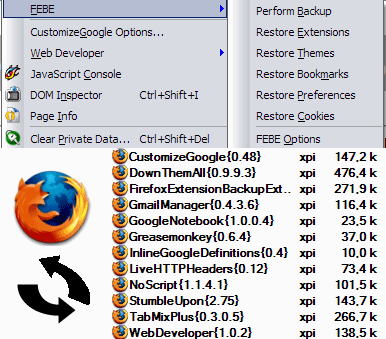
How to restore extensions?
* Open Tools/Extensions from the menu
* Drag and drop the extensions from the backup folder to the extension dialog.
You can also restore extensions one by one from Tools/FEBE/Restore Extensions.
But what about the settings for each extension? If you backup your Firefox settings, you'll also have them.
Related:
Reduce memory usage in Firefox
Portable Firefox

Uh, actually there's a better tool available for the purpose of backing up your Firefox profile (extensions, bookmarks, themes, settings, etc) to a single file. Then if and when something bad happens, you can just click restore and EVERYTHING is restored right back to normal.
ReplyDeleteYou can even backup the profile to a file, and then go to another computer and "restore" that profile. So, basically, you can transfer and use your profile on another computer too... using that program.
I've personally found it to be perfect for my needs.
The tool's called BackupFox:
link @ http://tinyurl.com/azvtx
Interesting thread. Someone there says:
ReplyDelete"Otherwise I have tried Firefox Extension Backup Extension and had so much trouble with it! Stay away from it! If you install this extension it will corrupt Firefox completely. It is a very good idea, but DOESN'T WORK AT ALL!!!"
But reading the thread, I could see there are/ were many problems with BackupFox.
I've used FEBE and it works well.
FEBE v3.0 is coming out soon and has many new features. More info @ http://tinyurl.com/lbzq2
ReplyDeleteI carefully backed up with FEBE, incrementally for extra safety. My FF crashed, and FEBE simply vanished, backups and all, taking with it all my extensions.
ReplyDeleteDoes. Not. Work. Or, at least, Does Not Work Reliably/Consistently, and that's the whole point of any backup tool, right?
FireFox is like Windows: it's an open architecture but apparently very hard to write clean code for. So yes FF does more than other browsers, but at the cost of stability. Moral of story?
Copy all your extensions into a separate folder so you can reinstall once FF crashes and burns, and it will.
Burnt Norton
FEBE is a piece of JUNK! It only backed up ITSELF! None of my other half-dozen extensions! And reports no errors! It is perfectly satisfied with backing up just itself
ReplyDelete