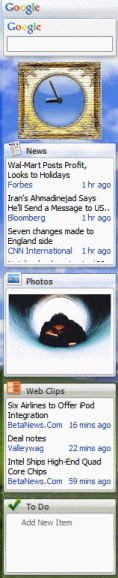 Google Desktop has a new version that includes support for Microsoft Office 2007 formats, Windows Vista and Firefox 2.0.
Google Desktop has a new version that includes support for Microsoft Office 2007 formats, Windows Vista and Firefox 2.0.But the most visible change is the new sidebar, that looks much better. You'll find transparent areas, new icons, easier to use options. All in all, the sidebar will look closer to the desktop and the gadgets will have a distinct touch.
"The new Sidebar is transparent, so it fits seamlessly with your desktop environment. Gadgets that fought for attention now look right at home, and content-heavy gadgets get new frames and icons that make it easier to tell them apart. All of this leads to a better place to find your email, news, feeds, stock prices, weather and other essential information," concludes Google Desktop blog.
Another change is that Google Desktop sends you to the cached version if you click on a search result that has been deleted or moved, so you no longer get an error message. The site: operator can now be used in Google Desktop, to search the web history.
It will be interesting to see how many Vista users decide to install Google Desktop. As you know, Microsoft Vista includes a sidebar and has a built-in desktop search. So maybe we can expect more from Google Desktop 5.0.
Google Desktop started as a desktop search tool available from your browser, and became a central point for user's information flow.

I just updated Google desktop and it says: Google Desktop 5.0.0611.13328-en-pb
ReplyDeleteAm i missing something?
Anyone else lose their Google Talk contacts? I've had to resend invitations.
ReplyDeleteYes, I lost most of my Google Talk contacts as well after performing the upgrade.
ReplyDelete.::: I had to uninstall it. It corrupted Firefox with some non-workable script and where there should be a deskbar only a white area remained. Reinstalling it didn't help and it slowed down my PC as well. I'll wait for a fix first I'm afraid.
ReplyDeleteThe transparent sidebar looks AWFUL, I've been looking forward to trying a new version of the sidebar for a while (its never worked on my machine :( ) ... so does anyone know away to change the transparent background to not transparent?
ReplyDeleteThis "upgrade" eats up my processor, it is extraordinarily slow!!
ReplyDeleteI want my old version back. :(
Transparant? not really. more like translucent. My solid blue background is a different color under the sidebar, and this thing runs *VERY* slowly. Try moving or resizing the widgets and see the system drag.
ReplyDeleteTwo thumbs down.
Booooo - blank area where my sidebar used to be :(
ReplyDelete(Vista RC2)
A translucent material is one that transmits light but you cannot see through it.
ReplyDeleteSo, from 8 comments:
* 2 people lost their Google Talk contacts (I can't believe that!)
* Google Desktop corrupted Firefox for one person
* for 3 people, it slowed down the system
* a broken Vista installation
I wouldn't like to work in Google Desktop team these days.
If anyone cares about my feedback:
* Google Desktop is as slow (or fast) as usually
* I like the transparent sidebar, but I'd like to be always transparent (if I open a window, it's not transparent anymore)
* adding/removing gadgets is pretty painful. It takes too long, the search is inefficient, there's too little information about the gadgets.
* I'd want to see a light version of Google Desktop that's only a desktop search tool (something like GDS 1.0, but with the new engine), works outside of the browser and has better preview and memory management.
You can submit Google Desktop bugs here. Also search their group for similar issues or create a new thread.
ReplyDeletewhen the icq 6 windows is active and i press ctrl twice the searchpanel appears and disappears immediately
ReplyDeleteI like it. I just can't seem to figure out how to change the background on it yet.
ReplyDeleteI don't have any problems with Desktop itself, but as soon as I enable the Sidebar, it starts using as much CPU as it can, though for what purpose is beyond me, because it runs very slowly indeed, almost to the point of unusability. This needs to be fixed.
ReplyDeleteCan some out there tell me how to get you google bar back if i closed it by acadent.
ReplyDeletei just added a "tech news" widget and now google desktop won't respond or stop flashing (more like twitching) i think this widget if messing it up, but i can't click on anything to remove it. argghh, i'm about fed up, at least yahoo widgets let you have as many as you want without it freezing 'cause it doesn't have room.
ReplyDeletewell i guess I'm the only one on here that hasn't had any problems with it. Though I would like a way to change the background color.
ReplyDeleteWhy it can't be adjusted by percentage in the options?.......Feeding or feeling!!??
ReplyDeleteSeemed to corrupt my internet explorer. The windows kept changing size by themselves and flashing. Once I disabled all that was google it stopped.
ReplyDeletei don't know how to change the backround
ReplyDelete