"When you register a new domain as part of the sign-up process for Google Apps for Your Domain, we'll work with our partners behind the scenes and automatically configure everything so it works with all of the services available through Google Apps for Your Domain right out of the gate. We also give you full control of your domain settings, so you can use your domain for other services not provided by Google," explains the press release.
While the idea is OK, you can buy domains cheaper than $10 per year. It's interesting to note that Google is a domain registrar since 2005, although it has never used this status to sell domains.
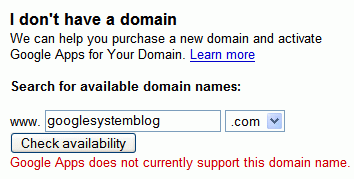

They're not selling the domain names themselves, they're partnering with GoDaddy and eNom. They're keeping their registrar-database clean :-)
ReplyDeleteYou can host too which is great for a basic site. If only Google offered FTP access...
ReplyDeleteJohnMu, I didn't say Google sells domains.
ReplyDeleteIs there a way to delete an account created at google.com/a ?
ReplyDeleteI created a xxx.net account at Google Apps but have some problems with the registrar changing CNAME and MX recrods. So I want to switch my Google for App a/c to another domainname, xxx.org.
Last email I got from Google Apps said they can now do multiple domains. I sent the email on to Ionut Alex but apparently it either did not make it, got caught by spam filter or got ignored as spam :) Also in the email was multiple language support in the control panel and custom urls for Google Services such as email.
ReplyDeleteI got the mail, and thank you for sending it. I wrote about start pages, and the only interesting new thing was the support for multiple domains.
ReplyDelete-------------- Mail from Google ---------------------------------
Hello user,
We wanted to let you know about some useful new additions to Google Apps for Your Domain. You can set up these new options through the administrative control panel:
The start page
The start page lets you easily create a unique, dynamic place for your users to find relevant, essential information, preview their inboxes and calendars, and search the web. You customize the layout, header area and overall color scheme, as well as the page's default content, which can include Google Personalized Homepage modules, your own content and links, and RSS feeds. After your users log in, they can further customize the start page so it's just right. To create and publish your domain's start page, log in to the control panel.
Support for new languages
We recently added a whole batch of new languages to the administrative control panel, so if English isn't your native tongue, try Google Apps for Your Domain in any of these other languages: Chinese (Simplified), Chinese (Traditional), Danish, Dutch, Finnish, French, German, Italian, Japanese, Korean, Norwegian, Portuguese, Russian, Spanish, Swedish, Turkish or UK English. If you'd like to use the control panel in one of these languages, log in to the control panel and click 'Domain Settings' to edit advanced settings.
Custom URLs for your domain's Google-powered apps
Now you can set up simple URLs on your own domain for your Google services. For example, your users could access their email accounts at ( mail.domain.com). Log in to the control panel to edit these links.
Support for multiple domains
If your business or organization has other domain names in addition to (www.domain.com), you can now associate all of your domains together. This way, when emails and calendar event invitations are sent to accounts at your secondary domain name, the messages and invitations will be routed to the right accounts at ( www.domain.com).
At any time, if you get stuck or if you want to tell us about your experience with this service, you can find more information and get in touch through our help center ( https://www.google.com/support/a ).
Sincerely,
The Google Team
------- End mail --------------------------------------------
The problem with hosting a site with Google Apps is the robots.txt file assigned by Google:
ReplyDeleteUser-agent: *
Disallow: /
This in effect stops all search engine crawlers (including Google) from indexing your site. You can host your site at Google Apps but nobody will find it.
Tom
I'd like to see Google offer some options to use GooglePages with your own domain, like you can with Blogger.
ReplyDeleteYou can use Google Pages with your domain, if you apply for Google Apps for Your Domain.
ReplyDeleteI registered , got a domain alos , now no FTP :(
ReplyDeleteNo drupal also i believe :( i hate this :( , i suggest you not to fall for this trap , i made a mistake , please you don't
I am planning to buy some new domains for my clients in dot com where I'll incorporate Google Apps. Which domain register offers highest number of free sub-domains or CNAME ? I also require an easy to use control panel for MX-record change. I have found some registers are not allowing to change the MX-record according to Google Apps mail set up. Can you please enlighten me in this regard ? I'll be highly obliged if you can mail me back at upal@invotechengineers.com
ReplyDeleteiregestered arcata.co arcatadotcolumbia is actual domain?with godaddy.it s a valid site,or i can find myself arcata.co mrhumbothippy arcata company in a google search.however,godaddy is a complete 1920s used car salsman ,with all the rustoleam u can buy.it is a nightmare to surf the main site to acess your site you have to go through maze.then if you find it you have to go through many more circles.it is hell.there control panel is nightmare.godaddy is not user friendly and will sell you anything under the sun and or universe,exept maby easy to folow site.i would pay someone to do all that for you or gogle site is tottaly user friendly,but how do i buy url from them,not godaddy?godaddy is hell.be warned,peace
ReplyDelete