You'll find the mail fetcher in Settings / Accounts.
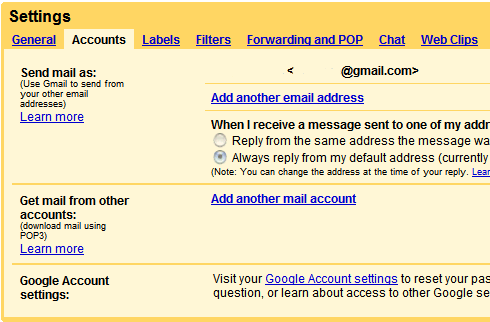
You can add up to 5 accounts.
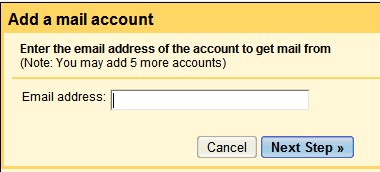
It's a good idea to not leave a copy on the original server, if your POP3 account has a small storage. You can label all the messages and archive them without manually creating a filter. Gmail will also offer to let you send mail from the new address.
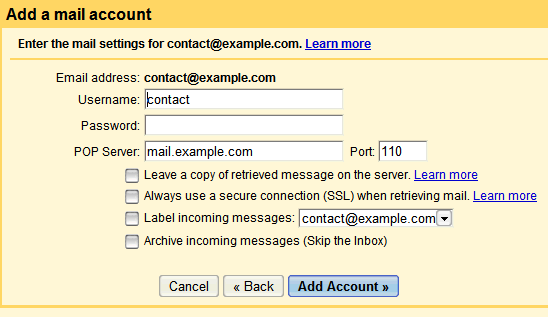
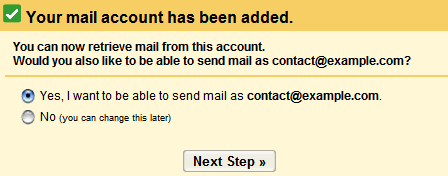
After adding the account, Gmail will fetch your mail every 3-4 minutes and show you a small status and a log of the last 5 actions.
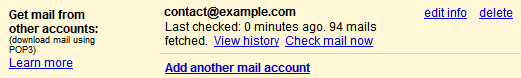
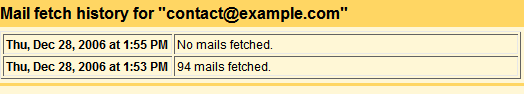
Gmail's spam filter will put some order in your POP3 mail, although the filter is not perfect.
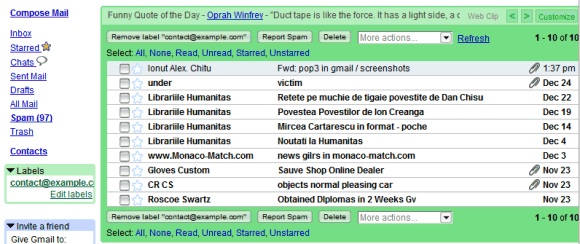
Overall, Gmail's mail fetcher is fast and doesn't need too much tweaking to make it work. You'll be able to get your old mail to Gmail and use Gmail as a universal account. Unfortunately, there are some bugs (I deleted an account, but I still received mails), so this feature will be delayed a little bit more.
{ Thank you, Tony. }
Note: the feature was tested using a real POP3 account.

This is epic - I will now start using gmail after resisting for months
ReplyDeleteHi, I'm using gmail in spanish and this option isn't available. This is posible? It's a problem with the language?
ReplyDeleteThanks!
From what I know, most people don't have it.
ReplyDeleteI don't have this yet... i thought you loved me Google?!
ReplyDeleteYeh, probably off with someone else now!
*cries*
But seriously, when this gets all ironed out, it will be awesome!
This is one thing i would love to have so i can fetch my public-emails rather than having to logout then login to my public account.
From what I can tell I don't have this yet but my dad, who just got gmail a few days ago does.
ReplyDeleteIs there a way to check if a user has this feature without trying to add a pop3 e-mail account? All of my pop3 e-mail accounts have already been added to be sent via gmail and its frustrating to delete them and then try to re-add them only to find that fetcher hasn't been setup yet.
Of course, Seeker. As you can see in the first screenshot, go to Settings, click on Accounts and see if you have a section called: "Get mail from other accounts".
ReplyDeletedoes anyone know how to request this feature from google ?????is that even possible or is is just a waiting game???
ReplyDeleteQuestion:
ReplyDeleteDoes the fetched mail pass through the spam filter? If so, I'm chagin ASAP.
So, this looks nice! Is it possible in anyway to upload my email archive.pst up to the pop server again and then download again all the mails into gmail? This way I can finally delete that annoying bug pst file I only keep for archiving purposes.
ReplyDeleteit'd be great if we could set the time that gmail checks the remote server for pop3 email because some sites request we not check too often (like 10-30 mins between checks).
ReplyDeleteYes, Diego, the fetched mail passes through Gmail's spam filter.
ReplyDeleteI want it, I want it, I want it!!
ReplyDeleteAnyone know if this can be used to fetch Hotmail. I want to migrate from Hotmail to GMail, but I can't give up the old address that easily and I don't wanna maintain two email accounts.
ReplyDeleteHere's an article that explains how you can forward mail from Hotmail, Yahoo Mail to another account. It involves downloading FreePOPs, a program that lets you access webmail sites, and GetMail, that does the actual forwarding.
ReplyDeleteI wonder what happens if I try to pop my existing 1.3gb of gmail into my gmail..
ReplyDeleteDitto on the comment on Hotmail, they make it difficult to migrate to another address - no forwarding - and fetching might only work for *paid* accounts..
ReplyDeletewhat about mail in MS Outlook from an old (inactive) POP account? how can i move those into gmail... preferably without losing the actual dates.
ReplyDeleteTo import Outlook mail to Gmail, you can use GML. Note that this tool imports mBox files, so you need to import your mail in Thunderbird and save the mBox file. Another option is to use PST Reader, that converts Outlook PST files to mBox files.
ReplyDeleteDoes it still put the gmail account in the Sender field, thus making Outlook display "[example@gmail.com] on behalf of [user@example.com]"?
ReplyDeleteYes, but there's a reason for that: Gmail signs your outgoing messages with DomainKeys (that means they are trusted and won't be flagged as spam).
ReplyDelete"DomainKeys examines the From: and Sender: headers' domain to protect the user and deliver the best possible user experience. Desktop mail clients like Microsoft Outlook show these headers in their user interfaces. If the user establishes their trust based on the these domains, then so should any system built to verify whether that trust is warranted."
Gmail puts the original Gmail account in the Sender field to be able to sign your message.
that is most need actually i need is a mail storage house that stores all mail accounts i have. i can download them to my desktop but a copy always keeped on gmail.
ReplyDeleteHow do I get this important feature?
ReplyDeleteI still haven't got this option in settings of gmail. Hope they will make it available later for Indian users. It's nice feature and I am waiting for it.
ReplyDeleteI dont see a reason for this, set up forwarding on each account instead... that way google doesnt have to CHECK each account every minute or so and the email will be forwarded the millisecond it lands on the mail server which mean faster email for you.
ReplyDeleteThat would be great except many (most?) accounts don't allow you to forward emails upon arrival. This gives you an option for accounts like that.
ReplyDeleteugh, all I need is a way to disable the auto checking feature. cox.net has no secure way to check their pop3... and I don't want this polling all the time.
ReplyDeleteI am confused after reading most people's comments - will I be able to forward e-mail from Yahoo (simple mail, nothing special or paid for) to my GMAIl account with Mail Fetcher? I hope so... that would be awesome!
ReplyDeleteI love GMAIL and Google (hopefully, this sucking up will help me get an answer)
Gmail's mail fetcher needs a POP3 account. To get POP3 in Yahoo, you need Yahoo Mail Plus (paid).
ReplyDeleteI wrote here how you can forward messages from Yahoo to Gmail.
hi
ReplyDeletei just applied the new settin to my gmail account to fetch email from my other account. and it is working fine . i am getting emails from the other account as they are coming. Can anyone tell me if I can retrieve older emails from the account that i have imported to gmail.
My Google account is normally set to french (as it's my native language)
ReplyDeleteBecaus of it's state, my Gmail didn't offer me the POP3 option.
So I went to my preferences and changed the main language from french to english US....
Bingo! I can now retrieve POP3 accnts ;-)
I tried it, decided I didn't want it and deleted the pop account. Mail fetcher is still fetching messages from my pop account. Anyone else have this problem or know how to stop the madness?u
ReplyDeleteDo you know if this will work soon for email inside of Google Apps for your domain?
ReplyDeleteI disabled the feature after trying it for a few days, as I could not get it to work properly. It first retrieved my emails from the other account, but they would come in at odd times ... not always immediately. The setting showed that it was always checking (I couldn't click on the link to "check now"), yet it would show that it hadn't checked the external email for two days. I tried it with a different account on a different mail server, and no luck in getting it to work properly. Is this still a beta version with bugs?
ReplyDeleteI'm gettin the same problem as bill.
ReplyDeleteTo others who are questioning the usefulness of this as opposed to simply setting up email forwarding on the other accounts - I see the following advantages:
1) Ease of use - all email through one interface.
2) The real advantage to me, though, is that it is great if you have your own domain email address but don't have a web email client for it. It means you can now reply to emails using your domain address without having to use outlook etc which limits you to one machine. Gmail acts as the email client. Fab.
MailFetcher looks like a great feature, sounds like it should be ideal. The only problem is that it doesn't work.
ReplyDeleteMailFetcher hasn't been getting mail from my POP3 account for 3 days and when I clicked on the link to initiate a retrieval now, it just hangs there.
It's interesting to see how this thread has progressed. The first bunch of postings were about how wonderful and needed this Mail Fetcher feature would be. The last half dozen posts, including one from me, were about how it's really not working very well. Has there been any official word from Google about why this thing doesn't work as designed? It would be really great if it worked. Most Google software is great and works well. This one is full of bugs. Back to the drawing board, googlers! Wake us up when the feature actually works.
ReplyDeleteMy biggest problem is the opposite of the one above -- GMail checks *too* infrequently for me. Based on what the "View History" shows, it's only checking my POP account once an hour.
ReplyDeleteJames, I don't understand the advantages you describe. Once forwarding is set up on the domain (*if* it is available with your mail service), there's still only one interface (GMail). Further, GMail can already be set to send replies using an alternative (e.g., a domain) address.
I.e., GMail is great for handling mail through a single interface, but (for me) I'm not seeing any advantage to using MailFetcher vs autoforwarding.
I have the same problem as Lee. Tried the Mail Fetcher, didn't like it, deleted the account, but Gmail is still downloading my emails and the area 'Get mail from other accounts' has now vanished from the settings tab. Google support is churning out unhelpful automated responses. Any help, anyone?
ReplyDeleteMail Fetcher arrived in the French version of gmail in the last few days.
ReplyDeleteE.g. see http://mail.google.com/support/bin/answer.py?answer=21288&hl=fr
Hey all!
ReplyDeleteI just started using "Mail Fetcher" in Gmail for a non-gmail account, and am also using "Send Mail as:" to send mail for the non-gmail POP account. Sending/receiving mails from the non-gmail account is working fine. But my non-gmail sent mails do not get saved on the non-gmail POP server! Anyone know how to make this work!??
Thanks.
Vinay said on April 20, 2007 5:55:00 PM PDT:
ReplyDeleteI just started using "Mail Fetcher" in Gmail for a non-gmail account, and am also using "Send Mail as:" to send mail for the non-gmail POP account. Sending/receiving mails from the non-gmail account is working fine. But my non-gmail sent mails do not get saved on the non-gmail POP server! Anyone know how to make this work!??
ANSWER:
Outgoing mail from a computer POP client does not go back to the POP server for that account unless a copy (Bcc:) is addressed to that same account (or directly to the Gmail account which you are using to fetch from it).
i wish igoogle
ReplyDeletehello every1,
ReplyDeletei use gmail since 3 years.. n was always looking for a way to transfer all my mails from yahoo to gmail.... n came across this option of adding new accounts to gmail, but it requires payments in yahoo.... so does any1 know of any other way of how we can get mails from yahoo to gmail???
plse do reply....
kinjal
Mail fetcher has potential but there are still many problems. I recently starting using mail fetcher and I don't understand why it is fetching ALL my emails and not just new ones. Therefore, it has been retrieving 4000 emails for the last few days when all I'm interested is the unread recent one. how do I get it to only fetch New and Unread email?
ReplyDeleteThis is Joan Downey and I have a question to ask you about my gmail acount. I'm an old woman of 72 years and I don't understand why my gmail acount won't work can you help me please. When i log in it says at the bottom of the page that it has found it, and it is waiting for it to answer but it never does.please help me out.
ReplyDeleteJoan Downey
downey.joan@gmail.com
mickeydowney@hotmail.com
p.s. this has my medical on it i need it.
By the way, Hotmail policy is a great example of MS policy...!! Enslaving users, making it difficult to leave them (everybody wants to!!), a terrible email system that permanently does unwanted things in an inefficient way, oh my god!
ReplyDeleteGmail is open, and everyone wants to be in it.
Something like the Berlin wall...
Bill gates, tear down that wall !!!
Google is the best!!!!!!!!!!!!!!
ReplyDeleteI'm having similar issues of the mailfetcher not working as promised. It only gets a select few of my POP emails. I have everything set up in Outlook currently, and am using gmail as a way to get email on my Treo Pro. Any fixes out there to get ALL of my POP email into my gmail account? Thanks...Jeff Jennings
ReplyDeleteWhen will they allow IMAP fetching? POP3 doesn't cut it for me anymore.
ReplyDeleteI don't have this yet.i thought you loved me Google?!
ReplyDeleteprobably off with someone else now!
but i know Google is the best!!!!!!!!!!!!!!
How do you make the fetch process happen more frequently? It happens at random times. Sometimes it fetches every hour and at other times, it happens every 35 minutes. The lag is way too long. Any advice?
ReplyDelete